INTRODUCTION
It’s easy to add clean, stylish, and flexible dropdowns, buttons, and sliders to Plotly charts.
Below are 15 charts created by Plotly users in R and Python – each incorporate buttons, dropdowns, and sliders to facilitate data exploration or convey a data narrative.
Want to try this now? Plotly’s libraries for R and Python are free and open-source. Read our tutorial shorts for interactive controls in Python and R:
- 🔘 Buttons in Python: https://plot.ly/python/custom-buttons/
- 🔘 Buttons in R: https://plot.ly/r/custom-buttons/
- 🕹️ Dropdowns in Python: https://plot.ly/python/dropdowns/
- 🕹️️ Dropdowns in R: https://plot.ly/r/dropdowns/
- 🎚️ Sliders in Python: https://plot.ly/python/sliders/
- 🎚️ Sliders in R: https://plot.ly/r/sliders/
🔘 PART 1: BUTTONS IN PYTHON & R
1. BUTTONS TO SELECT WIND FARM PARKS
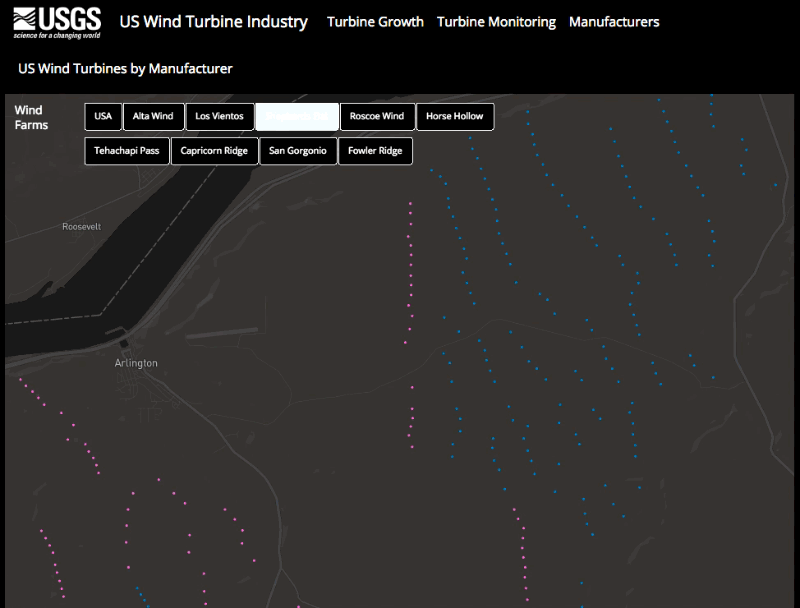
Link to Chart: https://plot.ly/dashboard/jackp:17458/view
Animated Version: https://plot.ly/~jackluo/2164.embed
Tutorial for R: https://plot.ly/r/custom-buttons/
Tutorial for Python: https://plot.ly/python/custom-buttons/
Consider attending a workshop at PLOTCON for more help by a Plotly expert in creating advanced charts, dashboards, and controls with R and Python:
https://plotcon.plot.ly/workshops
2. BUTTONS TO CHANGE THE COLOR SCALE
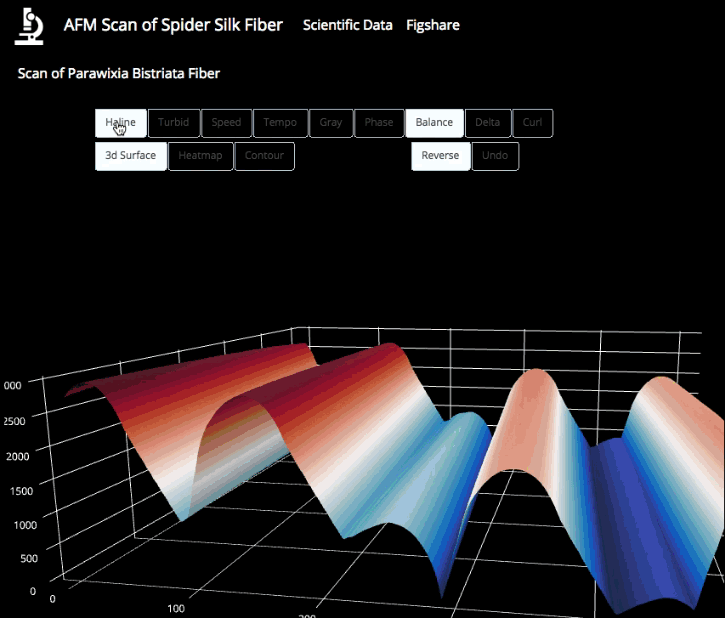
Link to Chart: https://plot.ly/dashboard/jackp:17448/view
Tutorial for R: https://plot.ly/r/custom-buttons/
Tutorial for Python: https://plot.ly/python/custom-buttons/
Consider attending a workshop at PLOTCON for more help by a Plotly expert in creating advanced charts, dashboards, and controls with R and Python:
https://plotcon.plot.ly/workshops
3. BUTTONS FOR BOX PLOT STATISTICS
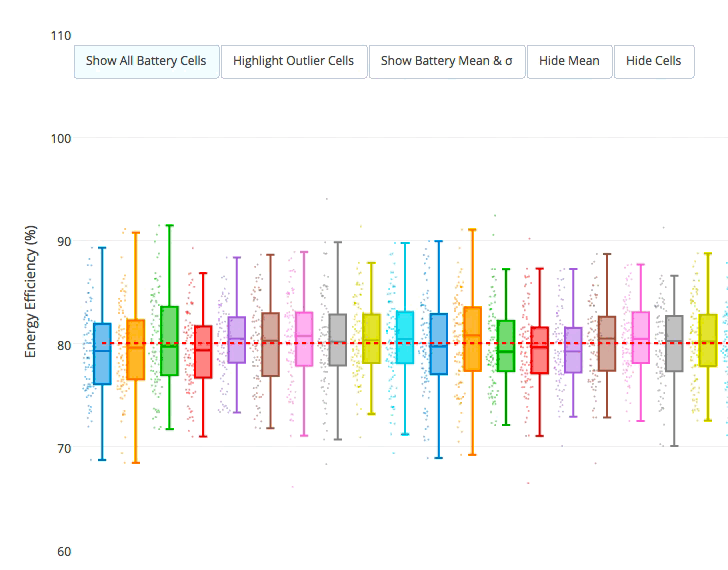
Tutorial to Chart: https://plot.ly/dashboard/jackp:17485/view
Tutorial for Python: https://plot.ly/~jackp/17482/
Consider attending a workshop at PLOTCON for more help by a Plotly expert in creating advanced charts, dashboards, and controls with R and Python:
https://plotcon.plot.ly/workshops
4. BUTTONS TO CHANGE THE CHART TYPE
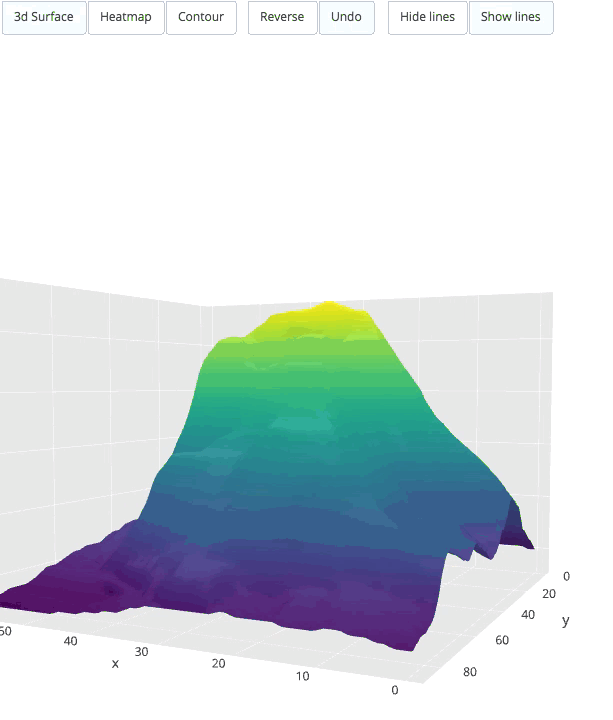
Link to Chart: https://plot.ly/~jackp/17249.embed
Tutorial for R: https://plot.ly/r/custom-buttons/
Tutorial for Python: https://plot.ly/~jackp/17258/
Consider attending a workshop at PLOTCON for more help by a Plotly expert in creating advanced charts, dashboards, and controls with R and Python:
https://plotcon.plot.ly/workshops
🕹️ PART 2: DROPDOWNS IN PYTHON & R
5. A DROPDOWN FOR OLYMPIC WINNERS🏅
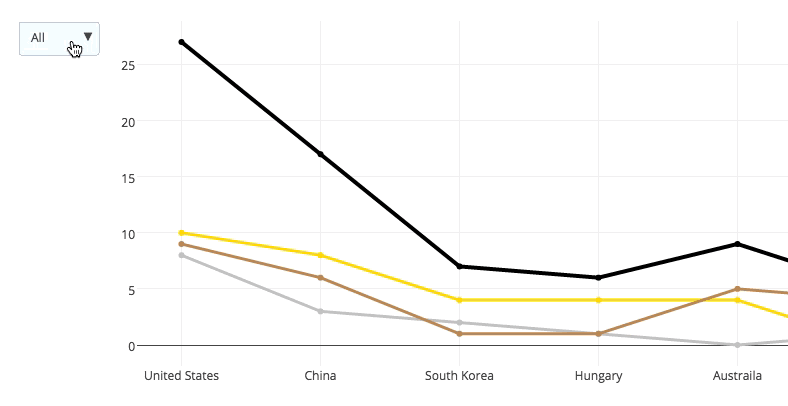
Link to Chart: https://plot.ly/~chelsea_lyn/12871/
Tutorial for R: https://plot.ly/r/dropdowns/
Tutorial for Python: https://plot.ly/python/dropdowns/
Consider attending a workshop at PLOTCON for more help by a Plotly expert in creating advanced charts, dashboards, and controls with R and Python:
https://plotcon.plot.ly/workshops
6. A DROPDOWN TO HIGHLIGHT A LINE
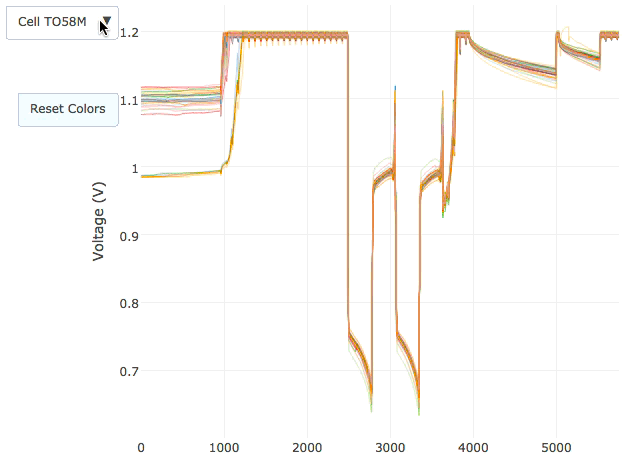
Link to Chart: https://plot.ly/dashboard/jackp:17487/view
Tutorial for Python: https://plot.ly/~jackp/17484/
Consider attending a workshop at PLOTCON for more help by a Plotly expert in creating advanced charts, dashboards, and controls with R and Python:
https://plotcon.plot.ly/workshops
7. A DROPDOWN TO CHANGE MAP STYLE
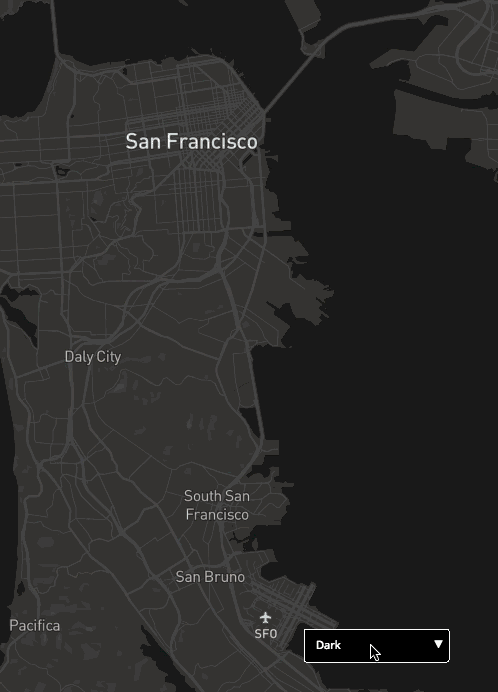
Link to Chart: https://plot.ly/dashboard/jackp:17458/view
Tutorial for Python: https://plot.ly/python/custom-buttons/ (scroll to bottom)
Consider attending a workshop at PLOTCON for more help by a Plotly expert in creating advanced charts, dashboards, and controls with R and Python:
https://plotcon.plot.ly/workshops
8. A DROPDOWN TO CHANGE MAP PROJECTION
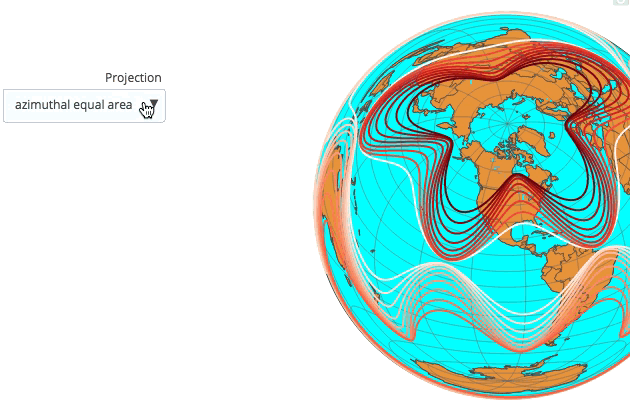
Link to Chart: https://plot.ly/~RPlotBot/4292/
Tutorial for R: https://plot.ly/r/sliders/ (scroll to bottom)
Consider attending a workshop at PLOTCON for more help by a Plotly expert in creating advanced charts, dashboards, and controls with R and Python:
https://plotcon.plot.ly/workshops
🎚️ PART 3: SLIDERS IN PYTHON & R
9. sliders to rotate A globe 🌍
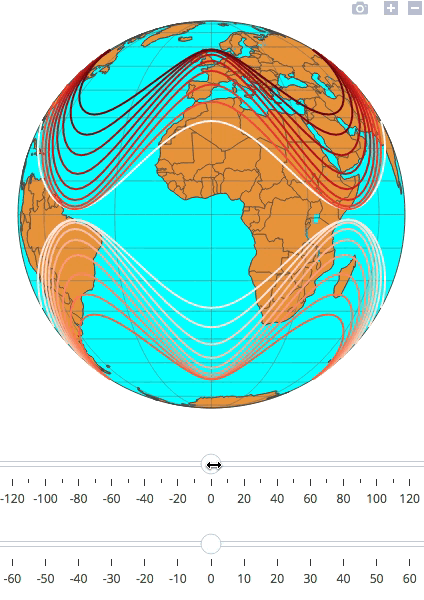
Link to Chart: https://plot.ly/~RPlotBot/4292/
Tutorial for R: https://plot.ly/r/sliders/ (scroll to bottom)
Consider attending a workshop at PLOTCON for more help by a Plotly expert in creating advanced charts, dashboards, and controls with R and Python:
https://plotcon.plot.ly/workshops
10. A SLIDER TO MODULATE A SINE WAVE
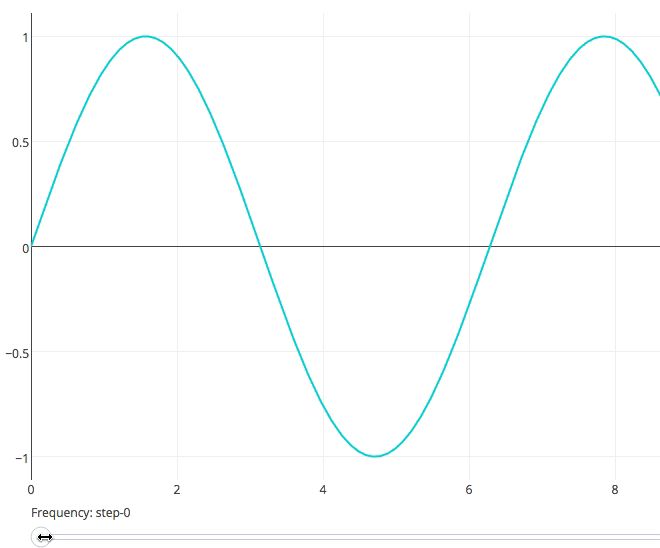
Link to Chart: https://plot.ly/~RPlotBot/4290/
Tutorial for R: https://plot.ly/r/sliders/
Tutorial for Python: https://plot.ly/python/sliders/
Consider attending a workshop at PLOTCON for more help by a Plotly expert in creating advanced charts, dashboards, and controls with R and Python:
https://plotcon.plot.ly/workshops
11. A SLIDER TO FADE A BACKGROUND IMAGE
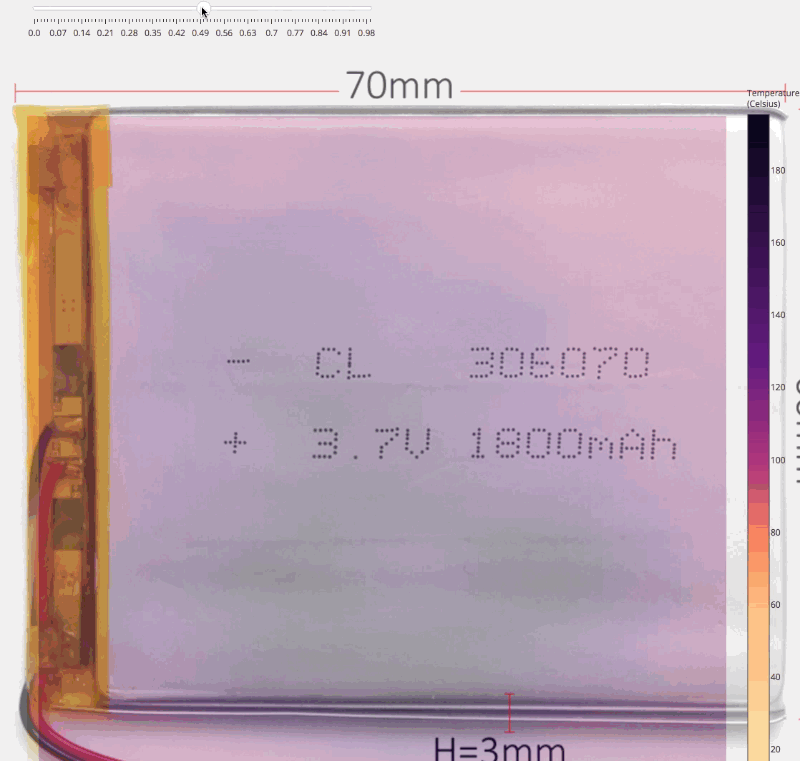
Link to Chart: https://plot.ly/dashboard/jackp:17486/view
Tutorial for Python: https://plot.ly/~jackp/17484
Consider attending a workshop at PLOTCON for more help by a Plotly expert in creating advanced charts, dashboards, and controls with R and Python:
https://plotcon.plot.ly/workshops
12. A RANGE SLIDER TO SELECT THE DATE
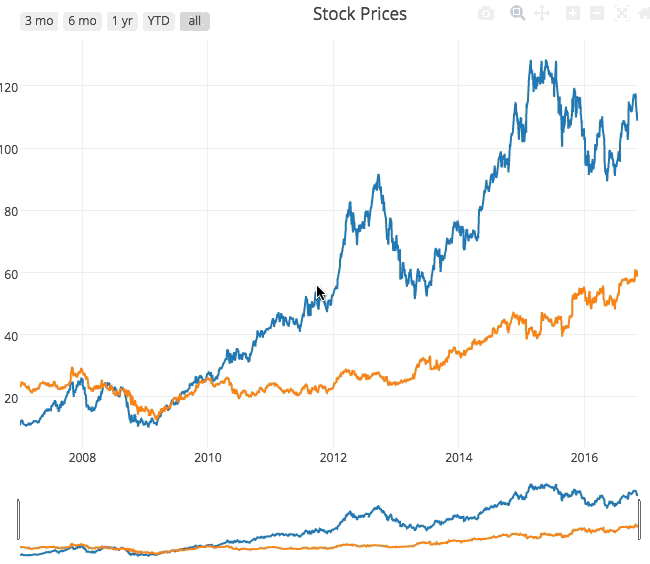
Link to Chart: https://plot.ly/~jackp/17419/
Tutorial for R: https://plot.ly/r/range-slider/
Tutorial for Python: https://plot.ly/python/range-slider/
Consider attending a workshop at PLOTCON for more help by a Plotly expert in creating advanced charts, dashboards, and controls with R and Python:
https://plotcon.plot.ly/workshops
13. A SLIDER TO MODEL AN EQUATION
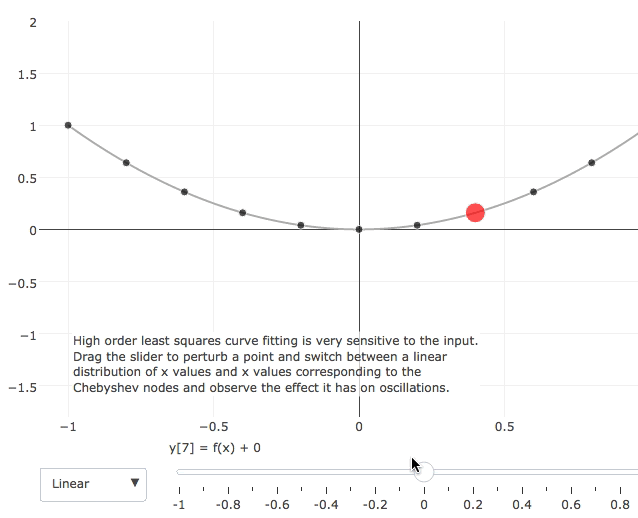
Link to Chart: https://plot.ly/~rreusser/89/
Tutorial for Python: https://plot.ly/~rreusser/90/chebyshev-points-for-least-squares-curve/
Consider attending a workshop at PLOTCON for more help by a Plotly expert in creating advanced charts, dashboards, and controls with R and Python:
https://plotcon.plot.ly/workshops
14. A SLIDER TO ANIMATE MORGTAGE RATES
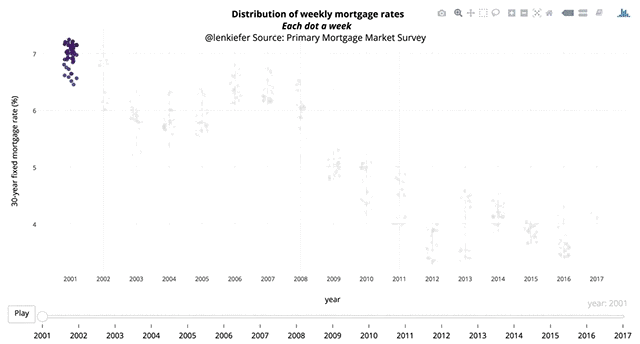
Link to Chart: http://lenkiefer.com/2017/01/29/fun-with-plotly
Tutorial for R: http://lenkiefer.com/2017/01/29/fun-with-plotly
Consider attending a workshop at PLOTCON for more help by a Plotly expert in creating advanced charts, dashboards, and controls with R and Python:
https://plotcon.plot.ly/workshops
15. A SLIDER TO CALCULATE MOVING AVERAGE
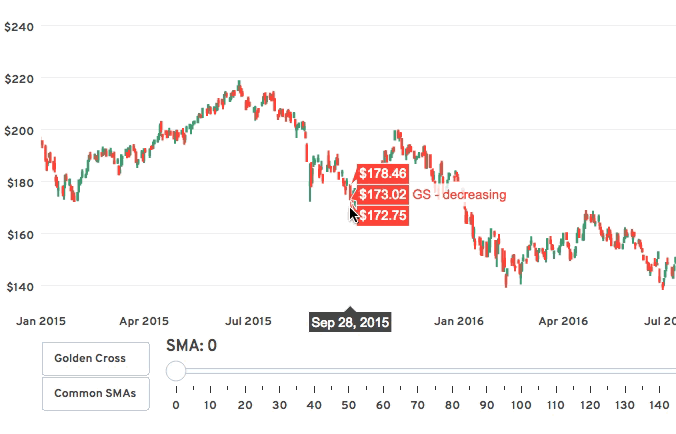
Link to Chart: https://plot.ly/~jackluo/587
Tutorial for Python: https://plot.ly/~jackluo/2228
Alternate Tutorial for Python: https://plot.ly/~jackp/17421
Consider attending a workshop at PLOTCON for more help by a Plotly expert in creating advanced charts, dashboards, and controls with R and Python:
https://plotcon.plot.ly/workshops
If you’re looking for even more flexible controls for you Python or R charts, consider RStudio’s Shiny for R or Plotly’s Dash for Python.
Happy plotting,
-Plotly Team