This is the third post in our Lego Miniseries, a 10 part mini-bonanza on boosting your business intelligence operation with Plotly dashboards, database connectors, and presentations.
Today’s post is about database connections. We’re proud to announce 4 new connectors to support companies like Slack who are storing business data in Parquet files and Amazon’s S3.
Want to learn more? Contact our sales team to schedule a demo.

Connecting to data sources is one of the four pillars of business intelligence:
- Connect to Multiple Databases (see more)
- Explore Data Visually
- Create Dashboards (see more)
- Tell your Story in Presentations (see more)
Plotly connects to databases through its Database Connector app. It’s Free, open-source, does not require writing code, and currently connects to 8 databases. Download the Database Connector app for Free.
By combining the Database Connector app with Plotly, you can connect to almost any popular modern database, then make charts and dashboards with the data.
The newest database connectors are for:
- Parquet files through Apache Drill (see more)
- Amazon S3 (see more)
- Elasticsearch (see more)
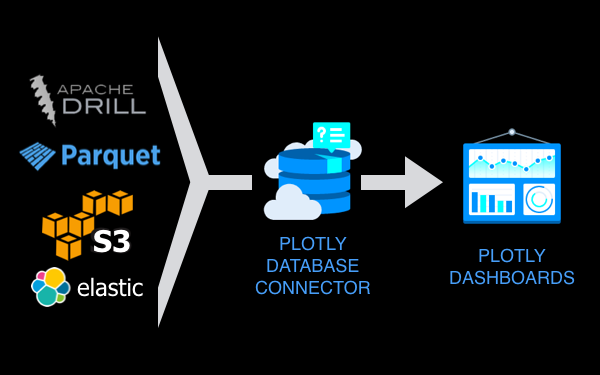
We also support database connectors for MySQL, PostgreSQL, and Redshift:
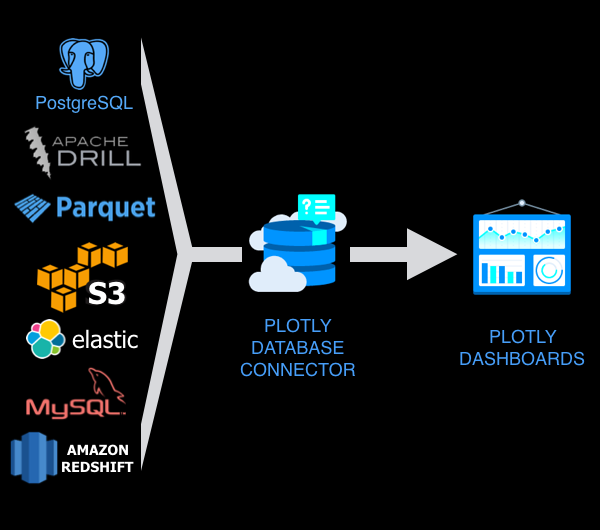
After you’ve connected to a database, you can create charts with the data and embed them into online Plotly dashboards like this one:
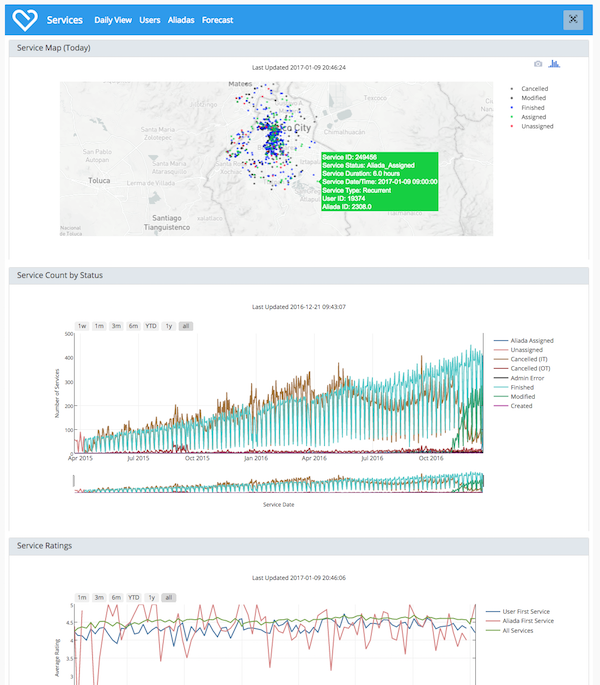
See our dashboards post in the Lego Miniseries for more online Plotly dashboard examples with database connections.
The database connector is open-source on GitHub, and we prioritize which connectors to build next by asking our users. You can vote for the next connector through this web form.
Want to learn more? Contact our sales team to schedule a demo.